How to Buy Earn2Life Shares
As you may already know, we've become a public company, and you can buy the Earn2Life.com shares now!
This page explains how to buy the shares, step-by-step.
First: Create account with SLCAPEX
1. Visit SLCAPEX office (teleport to Crystal Springs/192/177/24). After teleporting, take a look at the left and right, you will see the ATM booths at the end of the red carpet. Go to the right:

2. Come by the ATM booth and touch the door to open:
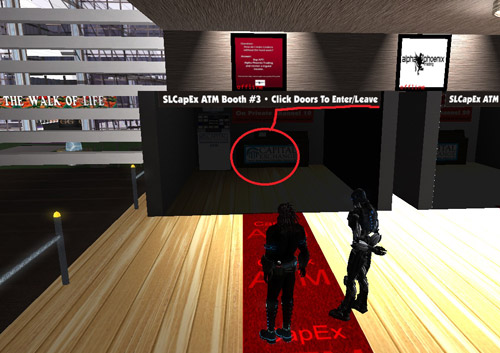
3. Pay few Lindens to ATM to create your account (right-click the ATM, and choose "Pay"):
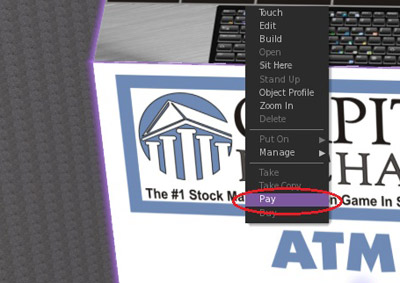
4. ATM will tell you your password. Go to http://www.slcapex.com and use this password to login.
Second: Fund your SLCAPEX balance
Right-click SLCAPEX ATM and choose "Pay". Pay the desired amount. (Verify that the name on your pay window says "CSV Republic.).
Your balance will be shown in your SLCAPEX account:
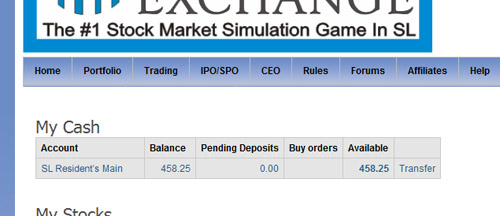
Important: Your money can be delayed for a couple minutes because of the SLCAPEX risk and fraud checks. Don't worry, they will appear on your SLCAPEX balance in 5-7 minutes.
1. Open SLCAPEX IPO page: http://slcapex.com/ipo 2. Click on the "Buy" link and proceed with the purchase.
Need More Info?
If you are looking for a most recent information about Earn2Life.com IPO, please visit the blog.
If you have any questions, IM Glaznah Gassner in-world!